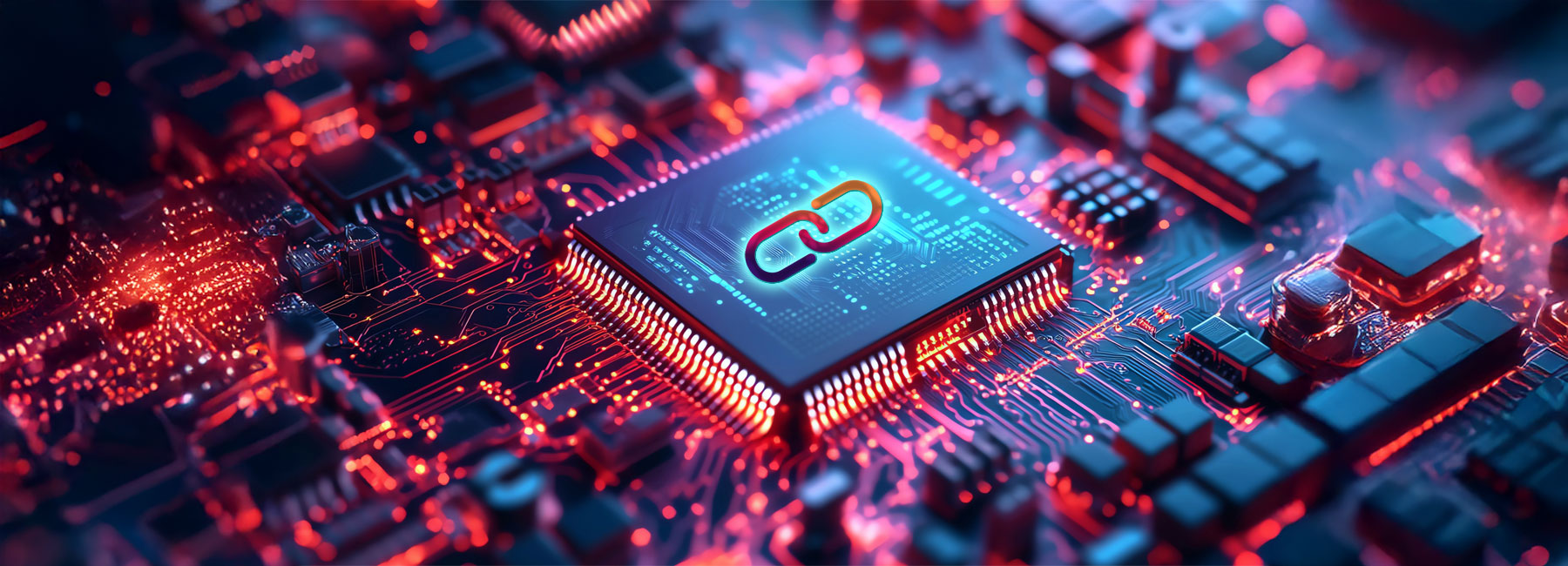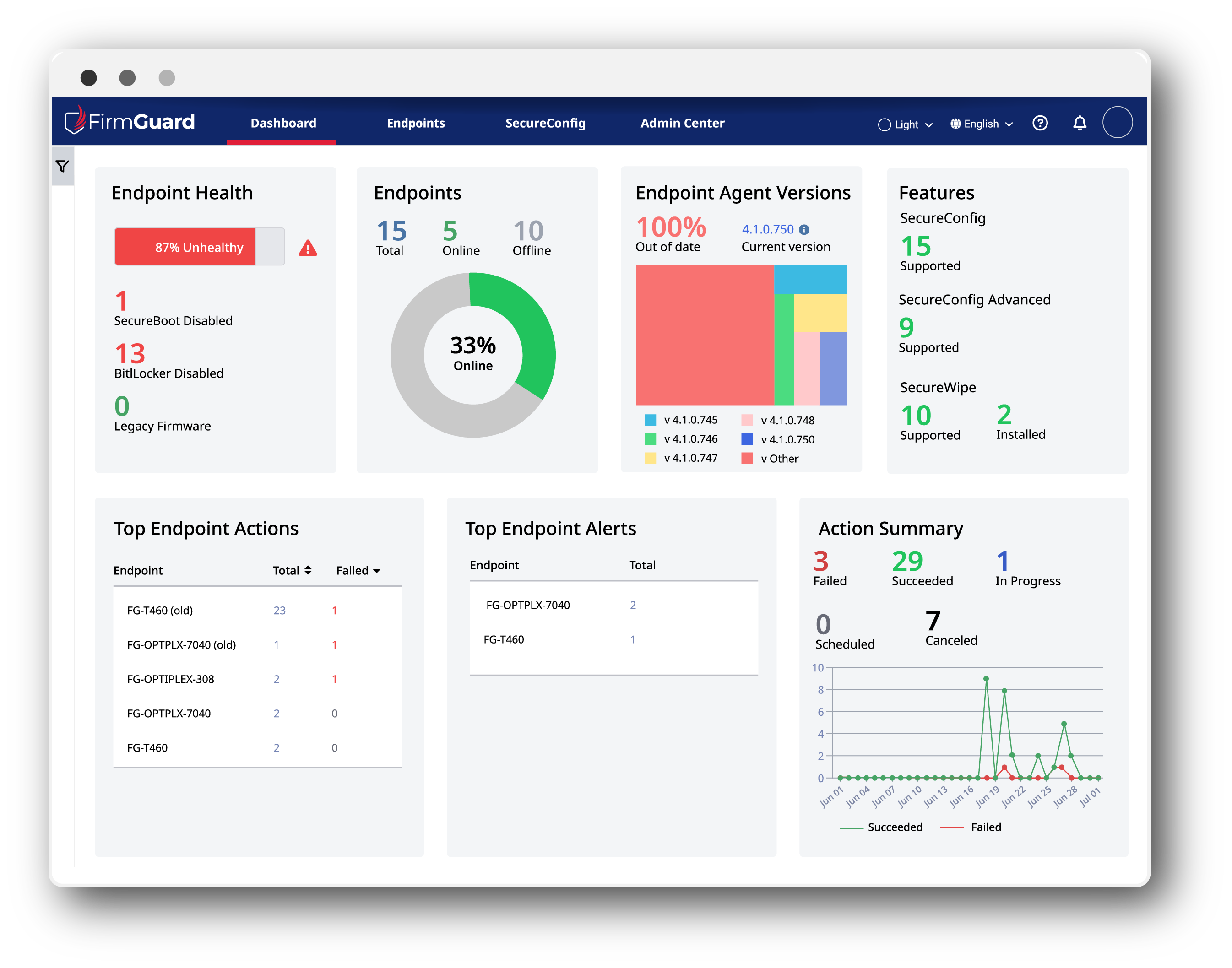BIOS firmware is critical to system performance and security, but traditional BIOS configuration requires physical access to each endpoint. It goes without saying that this is an arduous and time-consuming task for technicians, who often must travel long distances to access your (or your clients’) endpoints. Remote BIOS configuration changes this, enabling IT & security teams to configure BIOS settings across devices without leaving their desks.
Read on to learn how this remote BIOS configuration works, and why it’s in high demand.
What is Remote BIOS Configuration?
Remote BIOS configuration allows IT administrators to modify BIOS settings remotely, eliminating the need for physical endpoint access. This is very different from traditional BIOS access/updates, which require manually configuring and rebooting each endpoint. Remote BIOS configuration is an important step in endpoint security, as it enables you to optimize BIOS settings (such as ensuring Secure Boot is enabled), prevent unauthorized access, and ensure devices are securely configured, while boosting your security team’s efficiency by minimizing the need for on-site travel.
The Challenge: Remote BIOS Configuration Across OEMs
Now, it gets slightly more complicated when you consider that different OEMs often have unique BIOS settings, making standardization a major challenge for IT administrators and security teams. Each manufacturer often has its own set of tools, interfaces, and processes for BIOS management. This has resulted in a fragmented landscape, where it is extremely difficult to standardize BIOS management across manufacturers. This lack of uniformity forces IT technicians to use multiple tools and often requires them to travel on-site to configure each endpoint’s BIOS manually. This takes time away from troubleshooting more serious issues and alerts, as well as increasing travel costs.
The alternative to on-site BIOS configuration is usually getting on the phone with someone on-site and talking them through the process of how to configure the BIOS. This, of course, is a painful and often time-consuming process, especially when the person on the other end is not technically proficient. It is also prone to human error, which potentially means to remain exposed to BIOS security risks.
These technical complexities not only slow down the process but also create inconsistencies in BIOS configurations across endpoints. Such inconsistencies can pose significant security risks and compliance issues. In fact, according to a Microsoft report, more than 80% of companies experienced a firmware security attack in the last 2 years, and internal FirmGuard data show that up to 20% of all endpoints have Secure Boot disabled, highlighting the need for greater security focus at the firmware level.
20%
of all endpoints have Secure Boot disabled based on internal FirmGuard data.
Benefits of Remote BIOS Configuration
Now that we’ve spoken about the challenge of BIOS configuration across different OEMs, let’s look at how and why vendor-agnostic, remote BIOS configuration is a game-changer for endpoint security. The ability to remotely configure and secure BIOS firmware, regardless of the manufacturer, is of huge benefit – from both a business and operational standpoint. In addition to ensuring greater BIOS security, it enhances efficiency by reducing time spent traveling on-site to perform manual updates. Here are some of the top benefits of remote BIOS management:
- Centralized Management: Remote BIOS configuration allows IT administrators to manage BIOS settings across endpoints from a single dashboard. This centralized approach simplifies management, ensuring consistent configurations and reducing the risk of errors associated with manual updates.
- Time and Cost Efficiency: By reducing the need for on-site technician travel, remote BIOS configuration saves both time and money. IT and security teams can apply updates and make necessary changes remotely, minimizing downtime and eliminating travel expenses.
- Enhanced Security: Ensuring consistent BIOS configuration is crucial for mitigating vulnerabilities, such as Secure Boot not being enforced. Remote management ensures that all devices are updated with the latest security settings and features (such as operating in the more secure UEFI mode), reducing the risk of firmware-related breaches. This is particularly important when you consider the growth of firmware security attacks – according to research from MIT Sloan, data breaches increased by nearly 20% in 2023, highlighting the importance of ensuring that your firmware is secure.
- Scalability: MSPs and enterprises alike benefit from the scalability which remote BIOS configuration provides. It allows for quick deployment of BIOS updates or changes across many endpoints. This ensures all systems are up to date and is especially valuable for businesses that need to rapidly respond to BIOS security alerts and security notifications.
How FirmGuard Achieves Remote BIOS Configuration Across OEMs
FirmGuard’s SecureConfig feature enables remote BIOS configuration across various OEMs, including Dell, HP, Lenovo, and more, by allowing administrators to access and modify BIOS firmware configuration settings from the FirmGuard dashboard, just as if you were sitting in front of the endpoint yourself. And as FirmGuard operates at the firmware level, this means that every available BIOS parameter is presented for configuration. This includes settings like enabling Wake-on-LAN (WoL), adjusting boot order, disabling boot to particular devices (such as disallowing booting to a USB stick) and enabling BIOS support required when updating to new OS versions. This ensures greater levels of BIOS security, saves technicians time, and ensures compliance with industry standards such as ISO & NIST.