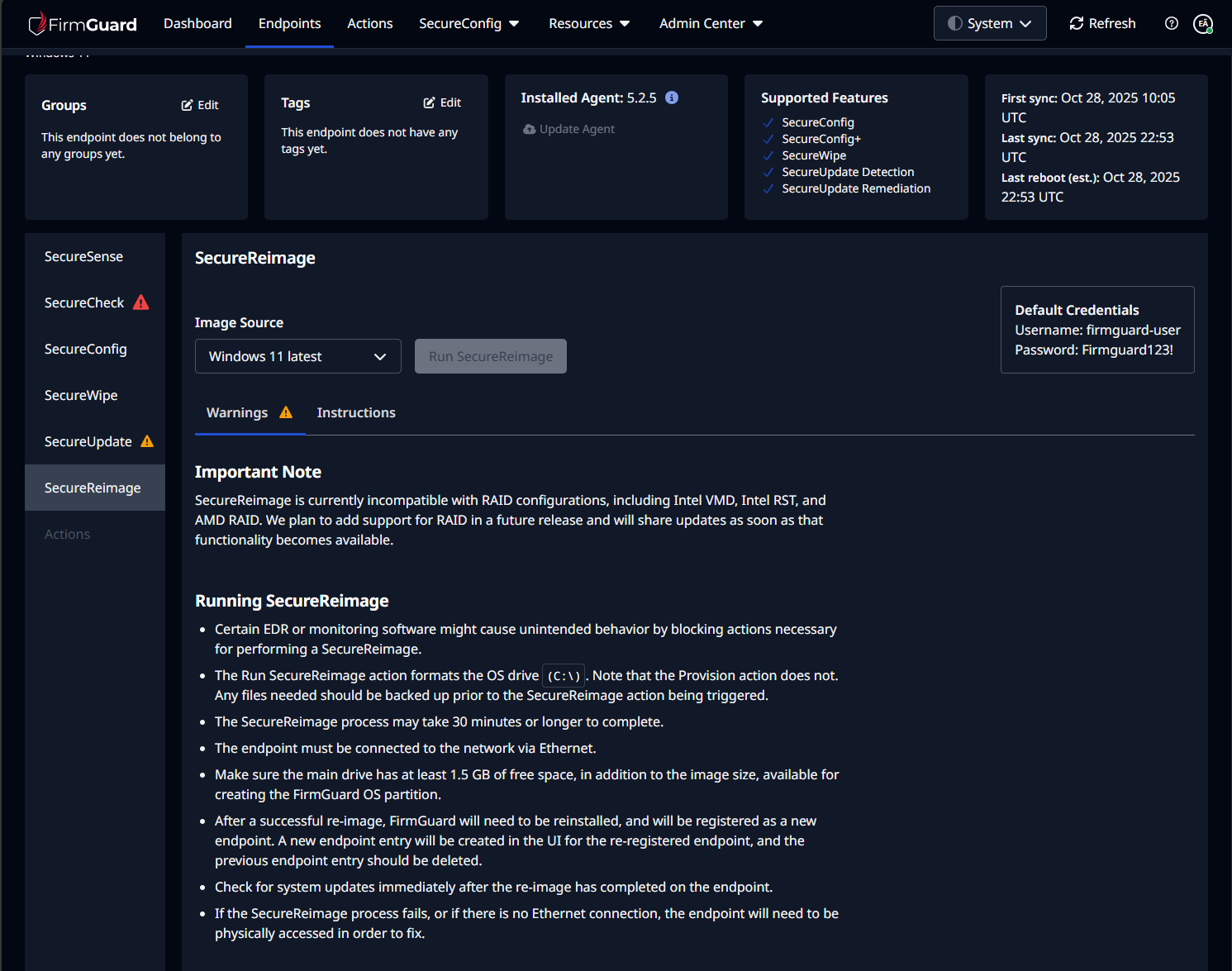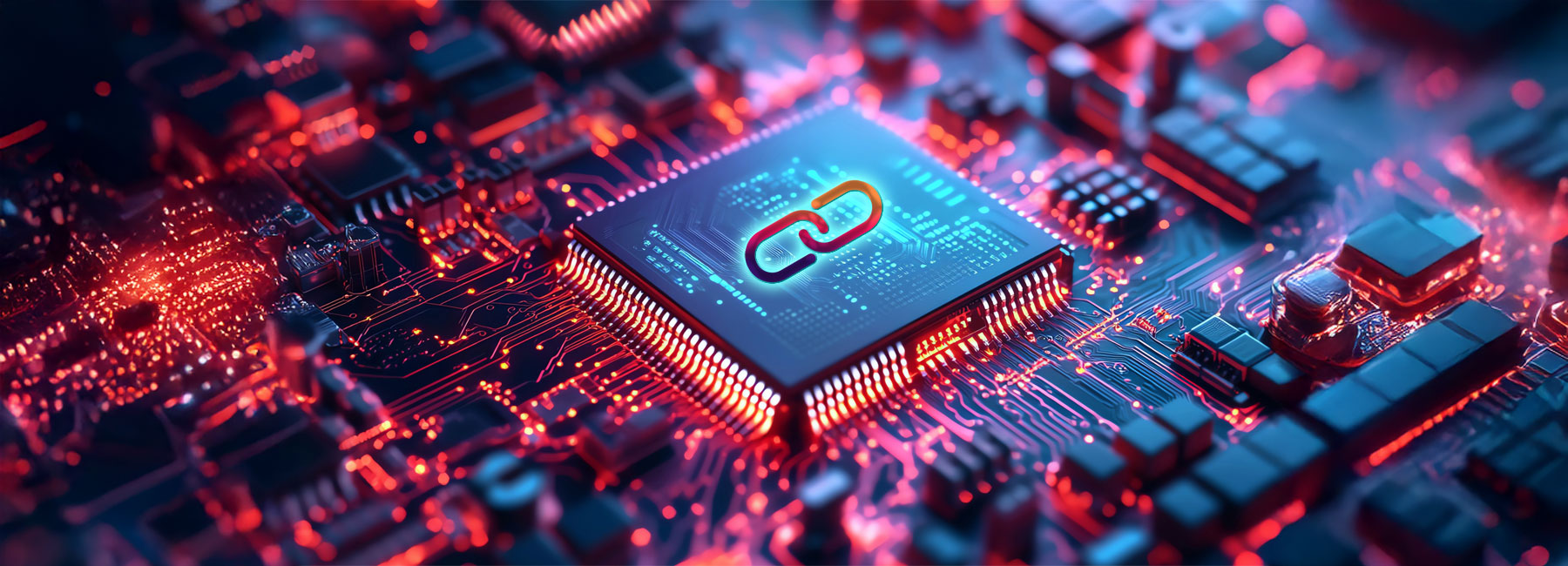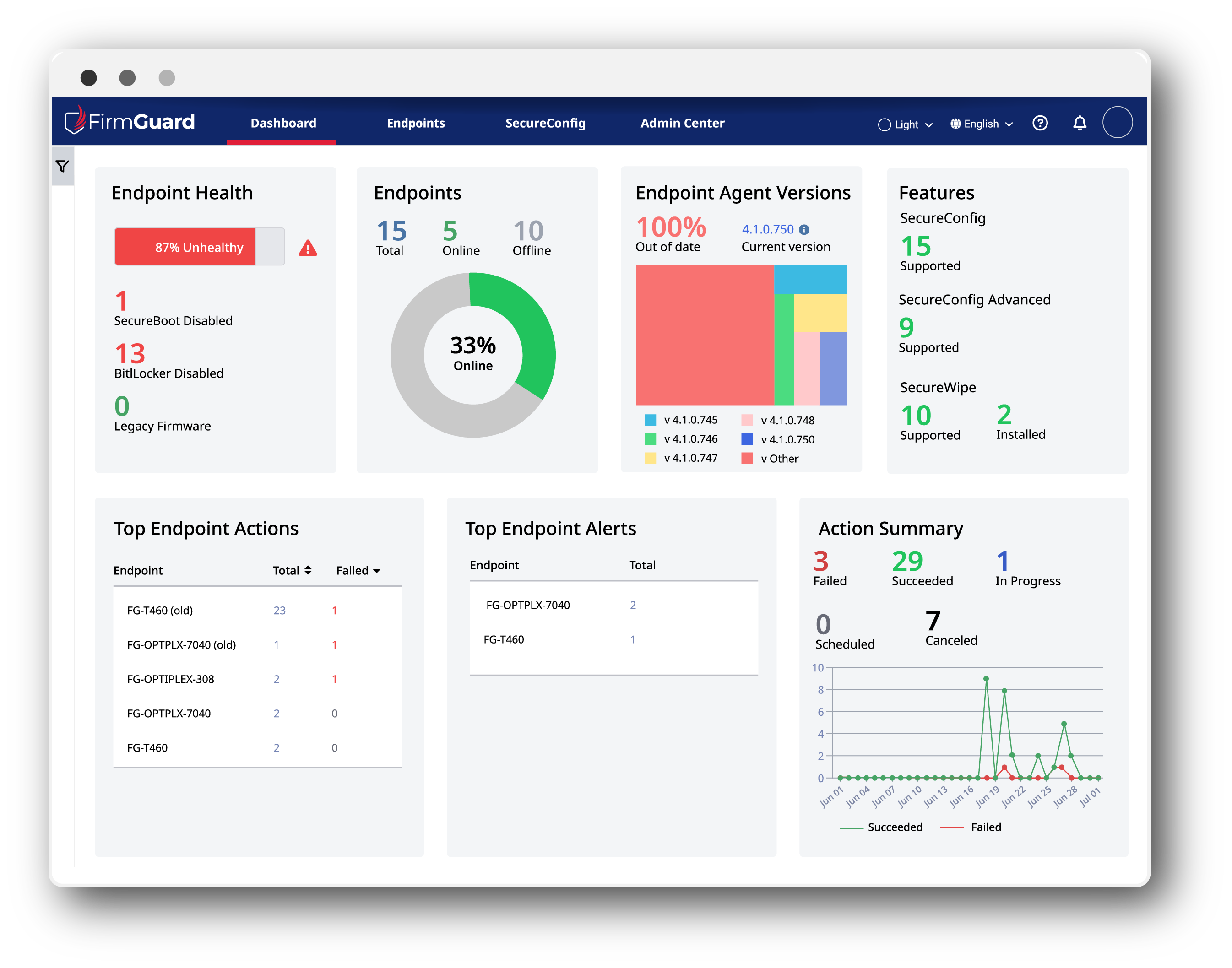What is SecureReimage?
Businesses rely on computers for daily operations, and IT teams are responsible for ensuring Windows is correctly configured, and business software is securely installed. Traditional reimaging tools require physical access, making provisioning slow and inefficient.
SecureReimage 1.5 allows IT administrators to remotely restore endpoints to a cloud-based Golden Image without physical access. It introduces simplified OS deployment and pre-login scripting to streamline modern endpoint management.
How SecureReimage Works:
- Configure a Reference PC: Set up Windows and all necessary software on a reference machine.
- Create a Restore Image: Download and deploy a Golden Image (Vanilia Windows 11Pro 25H2 ISO from Microsoft) directly from the cloud.
- Pre-Login Customization (1.5): Run PowerShell scripts during Microsoft-Windows-Deployment and FirstLogin to automate configuration before the user logs in.
- Remote Restoration: Restore any endpoint to a known good state remotely, ensuring rapid recovery, consistency, and security.
Benefits of SecureReimage
SecureReimage streamlines endpoint reimaging while improving security, consistency, and efficiency. Version 1.5 builds on the original features with powerful new automation:
- Cloud Reimaging: Unlike traditional methods, SecureReimage eliminates the need for physical access to devices.
- Standardized Configurations: Ensures all endpoints receive the same software, settings, and security policies.
- Rapid Deployment: Enables quick provisioning of new employees’ devices.
- Reduced Downtime: Faster restoration minimizes business disruptions.
- Scalability: Supports reimaging across multiple devices simultaneously without manual/physical intervention.
- Simplified OS Management (1.5): Deploy a clean Windows 11 Pro 25H2 image directly from Microsoft during the reimage process, eliminating the need to maintain custom WIM files. This vanilla image can be combined with custom scripts for full endpoint customization.
- Automated Pre-Login Configuration (1.5): Run PowerShell scripts during setup to automatically apply company-specific settings before the first login. Scripts are provided in the FirmGuard UI and executed during both the Microsoft-Windows-Deployment and FirstLogin phases.
Use Cases
SecureReimage addresses common IT challenges by enabling fast, consistent, and secure device management:
- New Employee Provisioning: Quickly deploy devices with standardized software and configurations, now with optional vanilla Windows and pre-login scripting.
- Endpoint Recycling: Restore devices to a clean state while maintaining company security policies.
- Malfunctioning Endpoint Recovery: Remotely recover devices experiencing software issues with minimal downtime.
- Automated OS Deployment: Start devices with vanilla Windows 11 Pro and automatically apply company-specific configurations.
Why SecureReimage is the Best Choice for Endpoint Reimaging
SecureReimage 1.0 established a strong foundation for modern endpoint management, enabling IT teams to remotely restore devices, enforce standardized setups, and scale provisioning across multiple endpoints while reducing downtime and manual effort.
SecureReimage 1.5 builds on this foundation by adding the ability to deploy a clean Windows 11 Pro image directly from Microsoft and run pre-login scripts to automate device configuration before the user logs in. These enhancements streamline provisioning, improve security, and ensure every endpoint starts from a trusted, consistent state, combining the reliability of 1.0 with powerful new automation and flexibility.