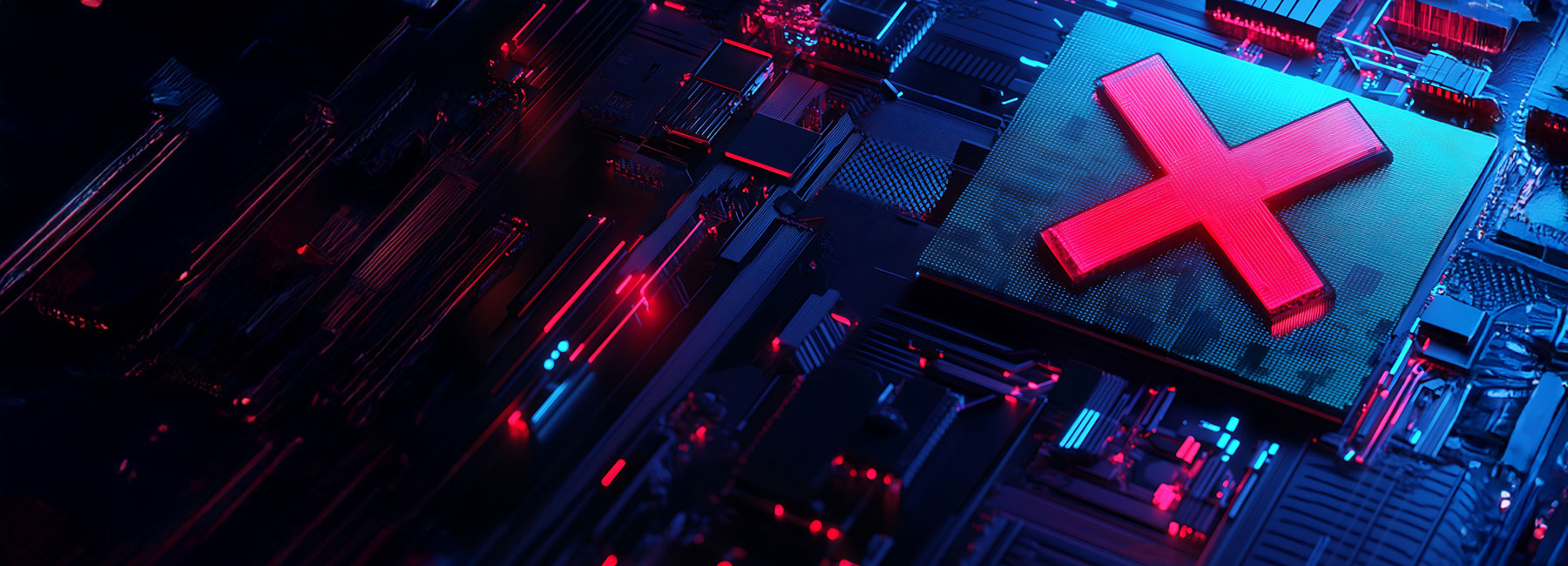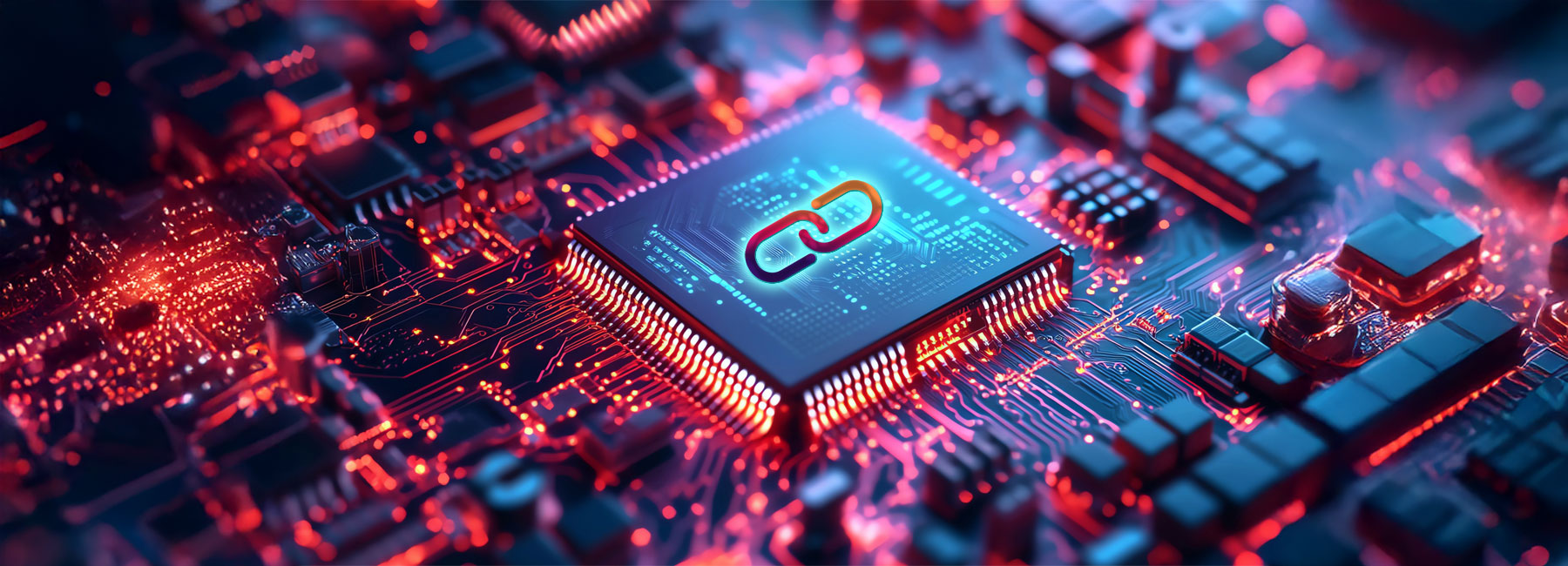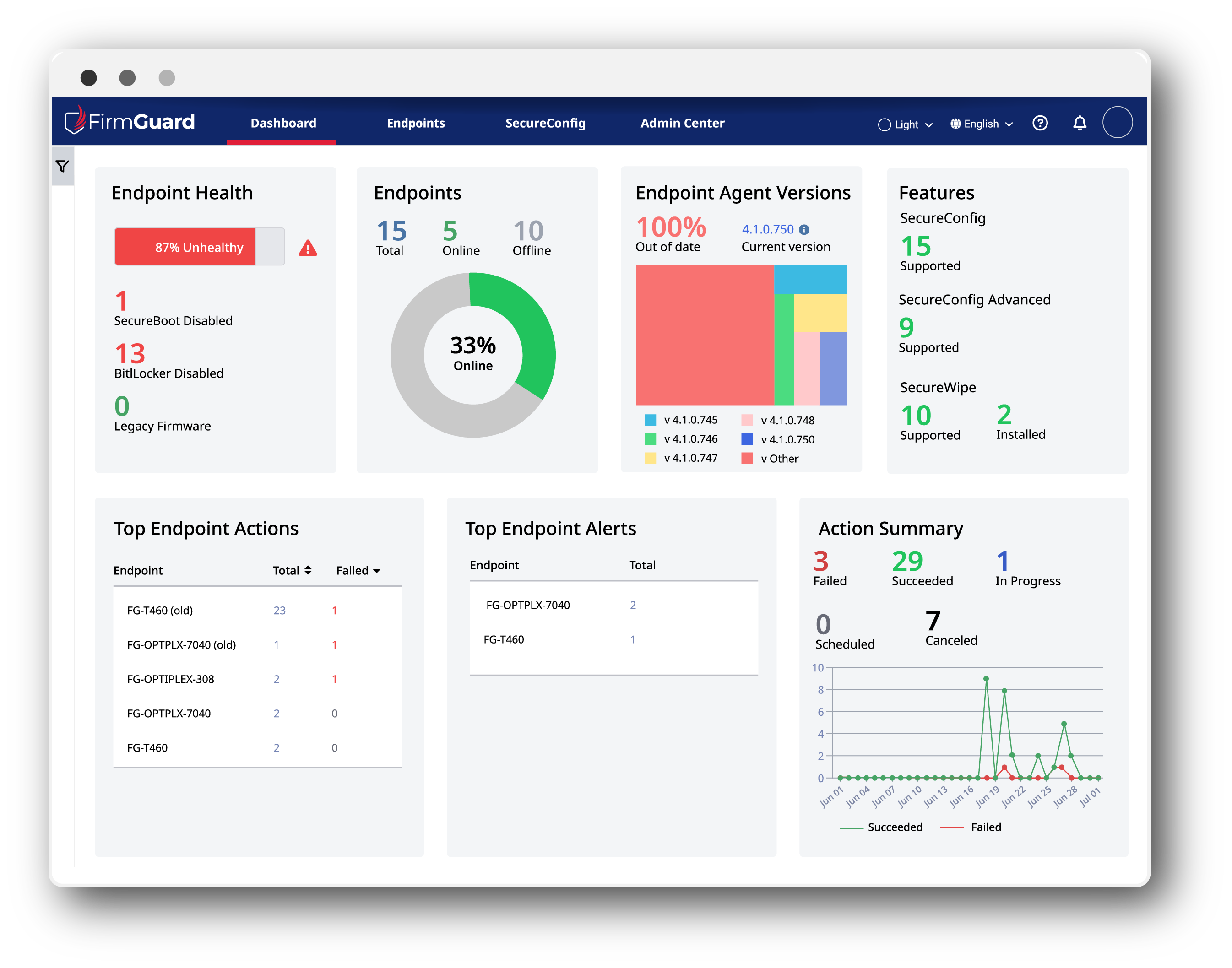IT management is only as effective as the layers it protects. Remote Monitoring and Management (RMM) tools are invaluable for IT and security teams tasked with maintaining endpoint security and efficiency. They monitor performance, manage updates, and enable remote troubleshooting, making them absolutely critical in today’s security environments.
But while RMM tools handle the operating system (OS) layer with precision, they have a critical blind spot: firmware-level security. In particular, UEFI BIOS firmware—the firmware responsible for initializing hardware and launching the OS—falls completely outside their scope.
This gap in endpoint security coverage has the potential to expose your entire IT environment to significant security risks that RMM tools simply cannot address. Let’s explore why BIOS-level protection is critical and how FirmGuard goes beyond what RMM tools can provide.
RMM tools: What they do well—and where they fall short
RMM tools have revolutionized IT workflows for MSPs and enterprise security teams alike, by providing centralized visibility and control over their endpoints. Their core capabilities include:
- System monitoring: Tracking metrics like CPU usage, memory consumption, and storage health
- Patch management: Deploying OS-level security updates and application patches to maintain system integrity
- Remote troubleshooting: Diagnosing and resolving issues without requiring on-site technician visits
So yes, it’s true that these tools excel at managing the OS environment and providing visibility into the overall health of devices. And that for most routine tasks, they’re more than sufficient.
The security limitations of RMM tools
However, RMM tools are fundamentally limited to the OS layer and above. They cannot secure, configure or update BIOS firmware, leaving a significant portion of your device’s attack surface exposed. Some of their key limitations include:
- No firmware visibility: RMM tools have no way to access or otherwise monitor BIOS.
- Inability to address firmware threats: When malware targets the BIOS, RMM tools have no mechanism to detect or remediate it.
- Restricted to OS-level wiping: When devices are retired or redeployed, RMM tools can only perform OS-level data erasure, which isn’t sufficient if the BIOS firmware is compromised.
The hidden layer: Why BIOS security matters
BIOS firmware is the foundation of your device’s security. It’s the first component to initialize when a system powers on, setting the stage for the OS and higher-level applications. This foundational role makes the BIOS both critical and uniquely vulnerable.
The threat landscape at the firmware level
Firmware attacks have become increasingly sophisticated, and the BIOS is a prime target. Here’s why hackers view the BIOS as the ultimate prize:
- Persistence: Malware embedded in UEFI BIOS firmware can survive OS reinstalls, effectively evading traditional security tools
- Stealth: Operating below the OS, BIOS-level malware is impossible for RMM tools to detect and remove
- Full system control: By compromising the BIOS firmware, attackers can bypass foundational security features like Secure Boot and install rootkits or bootkits.
These risks underscore the critical need for robust firmware-level security measures, such as ensuring firmware is in the most secure mode, which is UEFI, having Secure Boot enabled, and ensuring firmware is up to date. Without these safeguards, organizations leave their endpoints vulnerable to hackers.
In fact, firmware vulnerabilities account for approximately 1/3 of the total attack surface in modern devices. Yet, these vulnerabilities remain poorly protected in most IT environments, making them an attractive target for attackers.
Consider this: If an attacker compromises the BIOS, they’ve effectively neutralized your OS-level defenses. Even the most advanced EDR tools won’t help if the threat operates below the OS. To achieve true device integrity, you need to secure both the BIOS and the OS.
FirmGuard vs. RMM: Securing the BIOS Layer
While RMM tools are indispensable for managing OS-level operations, FirmGuard addresses the critical gap in firmware security. It’s designed to provide comprehensive BIOS management and protection, giving IT teams control over the entire device stack.
Here’s how FirmGuard complements and extends your existing RMM capabilities:
- Forensic drive wiping below the OS
When retiring or redeploying devices, securely erasing data is critical—not just for compliance, but also for operational efficiency. While RMM tools can handle OS-level wiping, they fall short when the OS is compromised or when deeper-level erasure is required.
FirmGuard SecureWipe goes further by performing forensic drive wipes at the firmware level, ensuring complete data removal even if attackers have infiltrated the OS. More importantly, SecureWipe allows MSPs to remotely wipe drives without needing an on-site technician—saving time, reducing costs, and ensuring compliance for multiple industries – from healthcare to finance. - Remote BIOS configuration
Traditionally, configuring BIOS settings requires physical access to the device. This is not only time-consuming but also impractical for distributed IT environments. FirmGuard eliminates this barrier by enabling remote BIOS configuration. IT teams can:
– Toggle critical settings like TPM and Secure Boot
– Disable or enable USB ports to control physical access
– Adjust boot priorities to prevent unauthorized boot media
With FirmGuard, these tasks can be performed remotely, reducing operational costs and eliminating the need for on-site visits. - Remote BIOS updates
Firmware updates are critical for closing security vulnerabilities, but they’re often overlooked. RMM tools can’t help here—they’re limited to OS and application patches.
FirmGuard enables seamless remote BIOS updates, ensuring that firmware vulnerabilities are addressed promptly. This proactive approach minimizes the risk of exploitation and keeps devices secure.
- Forensic drive wiping below the OS
Real-world benefits of BIOS management
Integrating FirmGuard into your IT stack doesn’t just enhance endpoint security, it also provides several other benefits, including:
Efficiency gains
Remote BIOS management eliminates the need for truck rolls and physical interventions, saving time and resources. For enterprises or MSPs managing hundreds or thousands of endpoints, this translates to significant operational efficiency.
Improved security posture
By securing the BIOS, you close a critical gap in your defenses. This reduces the risk of firmware-based attacks and ensures end-to-end device integrity, from bootup to shut down.
Regulatory compliance
Many compliance standards, including NIST 800-193 and ISO 27001, emphasize firmware security. FirmGuard helps organizations meet these requirements, reducing compliance risks and audit burdens.
Competitive differentiation
For MSPs, offering BIOS protection is a powerful differentiator. While most competitors focus on OS-level tools, you can provide a more comprehensive security solution. This not only helps win new business but also strengthens client trust and loyalty.
Secure the layer RMM tools can’t reach
Don’t leave a third of your attack surface unprotected. Book a demo today to see how FirmGuard can help you remotely secure, configure and update your UEFI BIOS firmware.