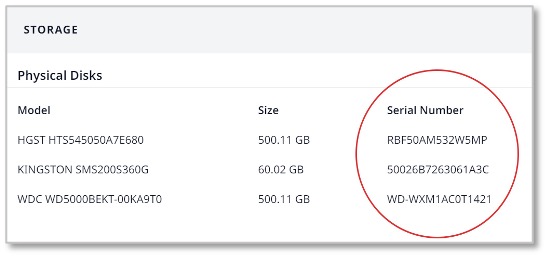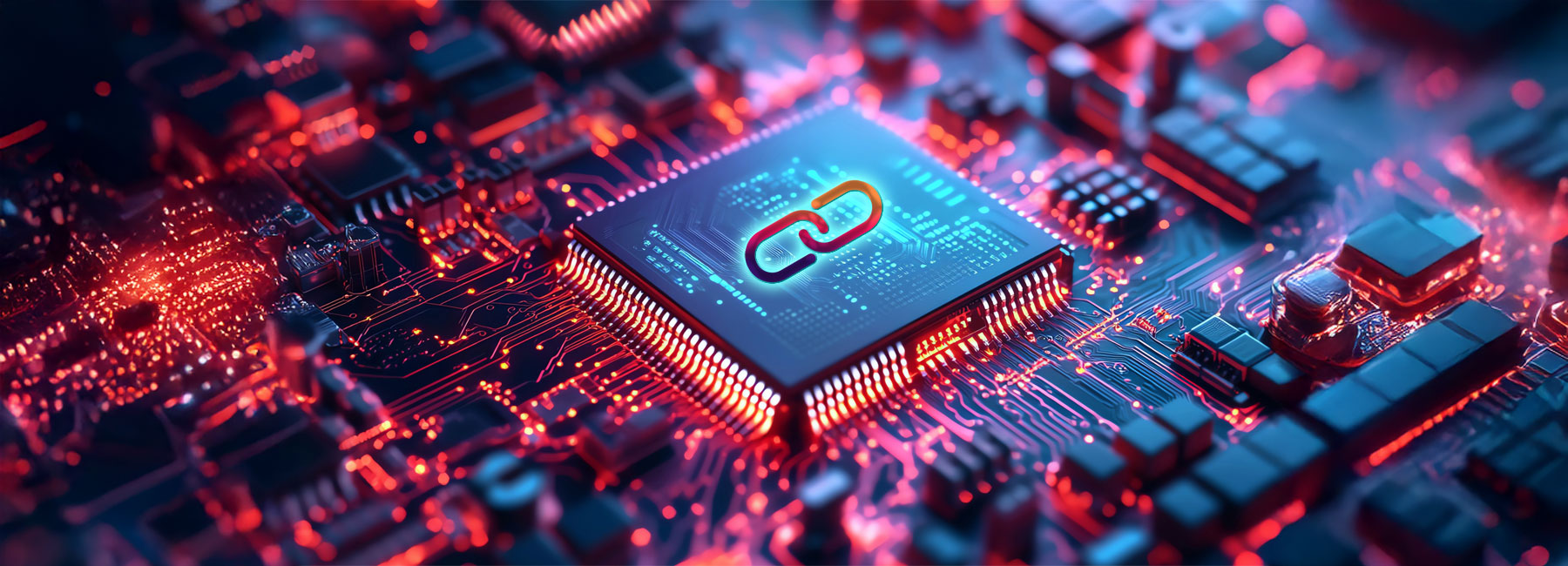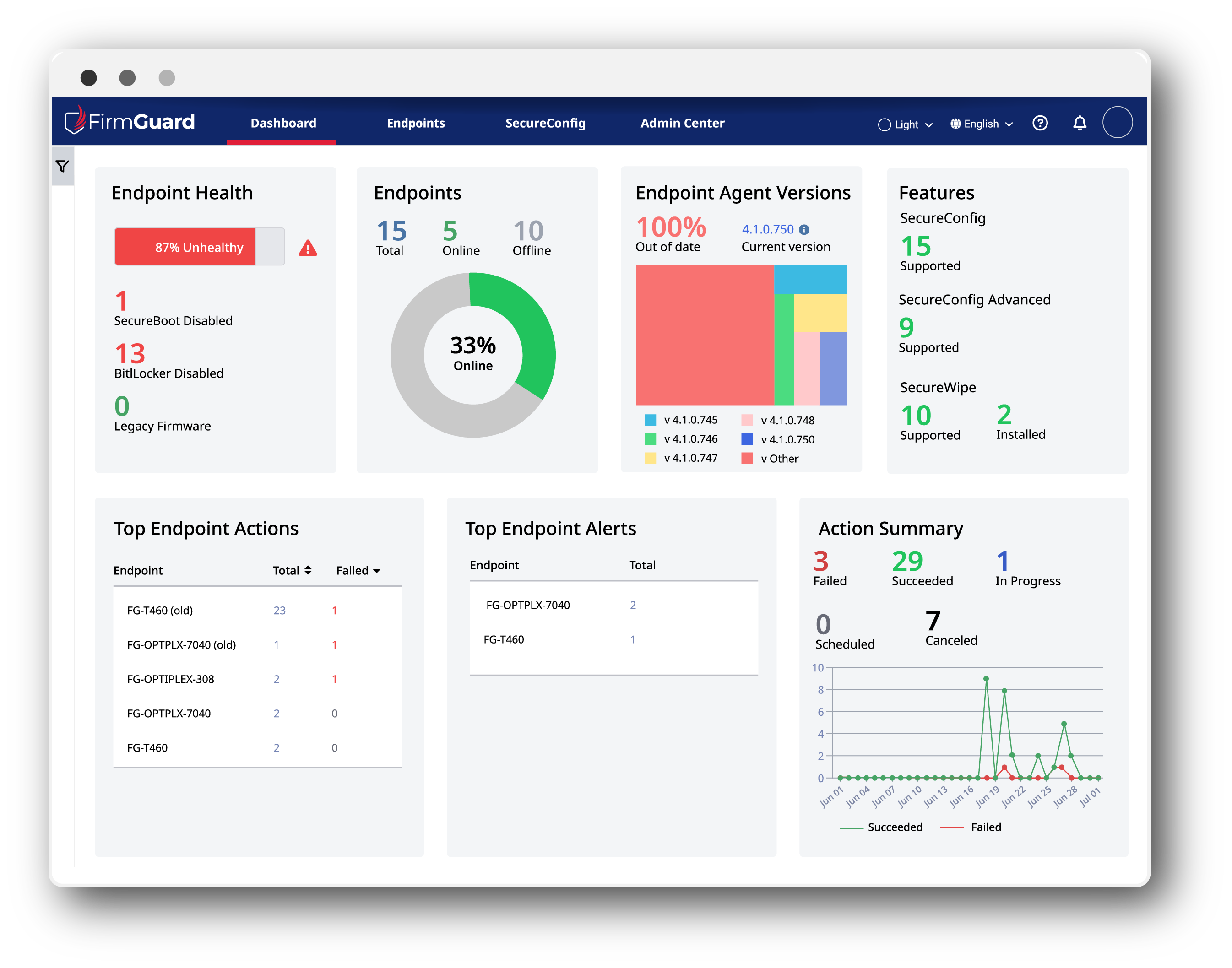Introduction
SecureSense provides key data and information about each individual endpoint related to the system such as BitLocker status, part/serial numbers and more.
This information provides the building blocks for FirmGuard analysis of endpoint health, status, and security posture. In addition, SecureSense data powers the FirmGuard dashboard and reporting engine and when combined with other FirmGuard metrics provides an unprecedented platform to manage various aspects of the endpoint including BIOS firmware security.
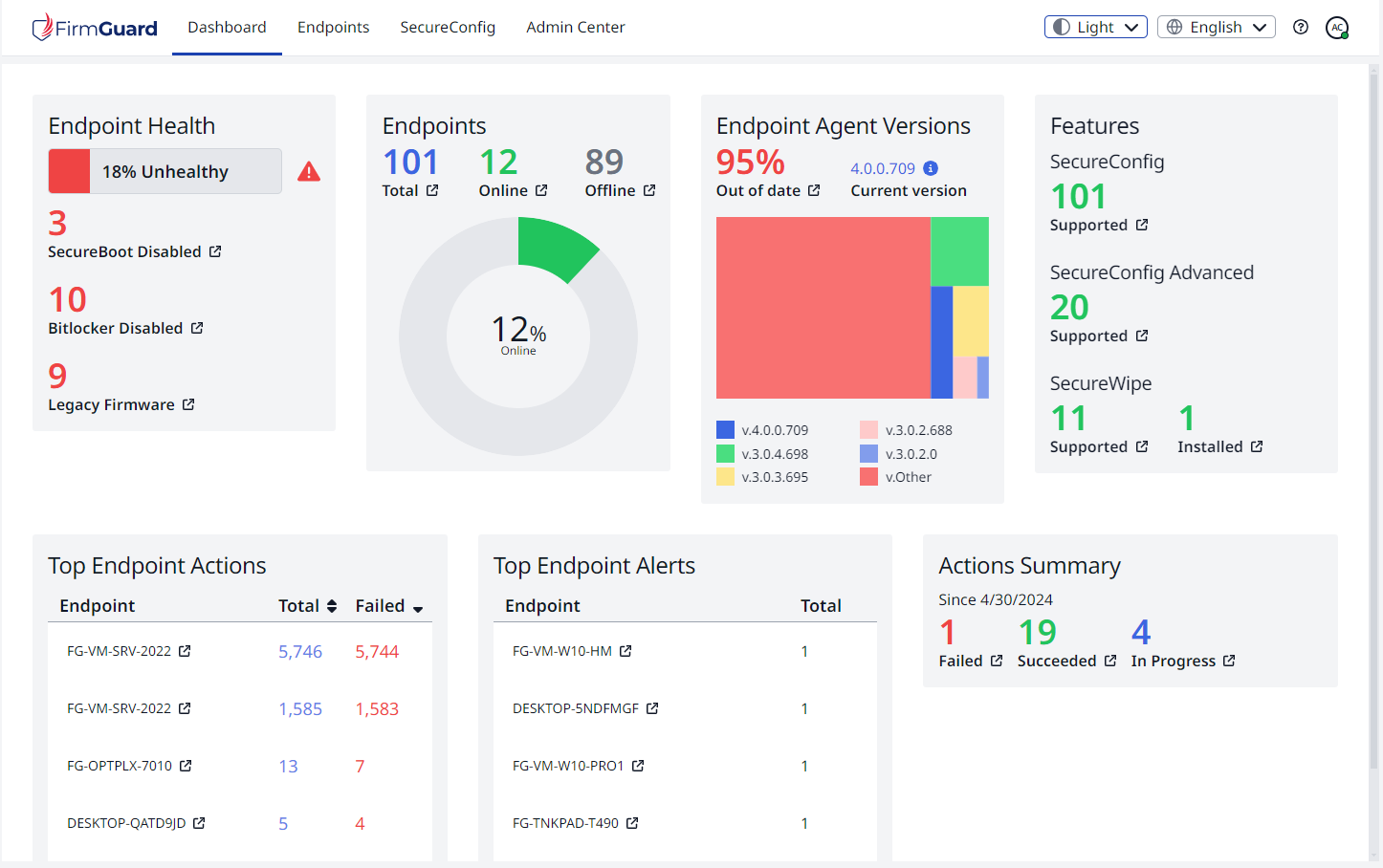
FirmGuard Dashboard
Legacy Boot Mode Detection
- UEFI mode or
- Legacy mode
- Reinstall Windows and make sure to put it into UEFI mode or
- Retire the endpoint and replace it with a new machine.
Note: BitLocker Status is another key endpoint metric that administrators often monitor and report on. SecureSense tracks the status of BitLocker for each endpoint under management.
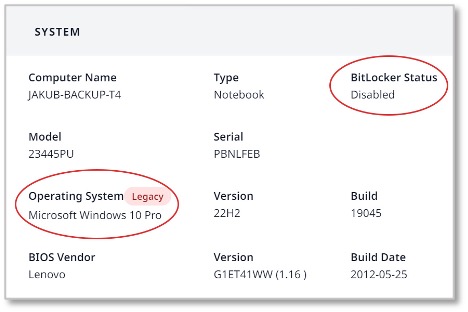
Inventory Control: SecureSense provides conventional system information about an endpoint that can sometimes be obtained from other sources as well, but one set of metrics that FirmGuard customers often find helpful are the individual part or serial numbers of memory and physical storage on the endpoint. This is particularly important if you are providing custom hardware to clients and want to ensure that original parts are still present in the endpoint.