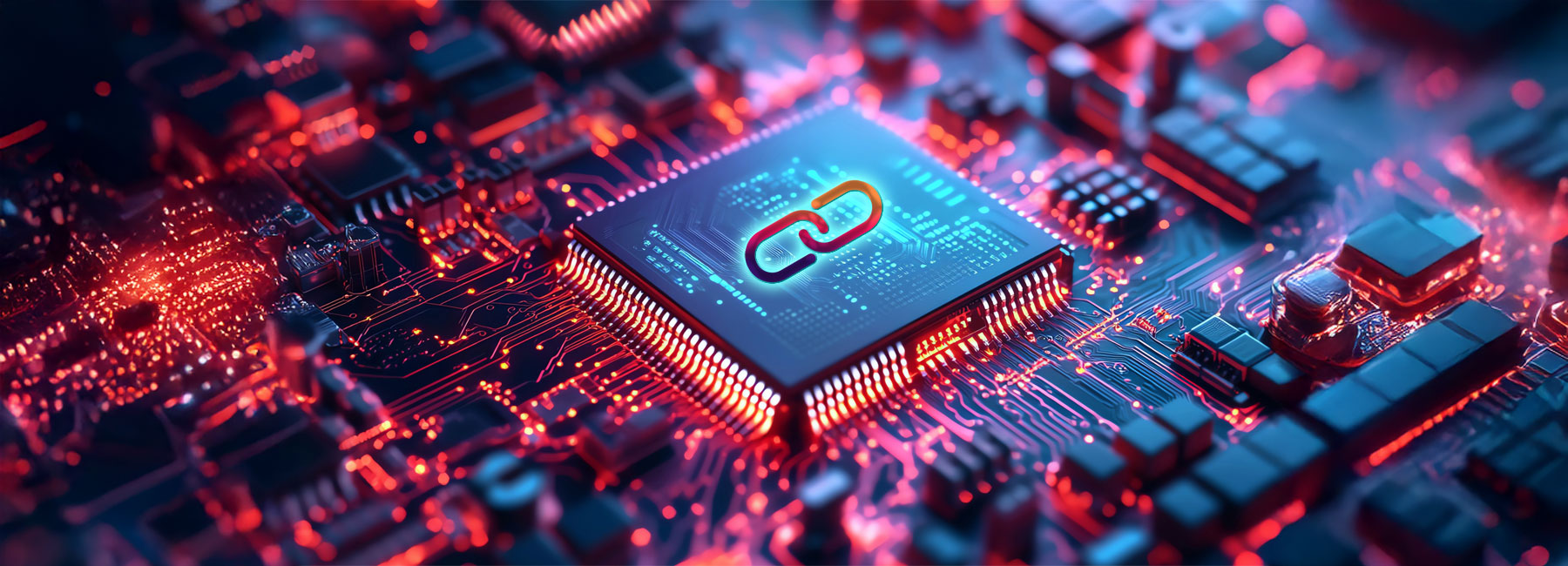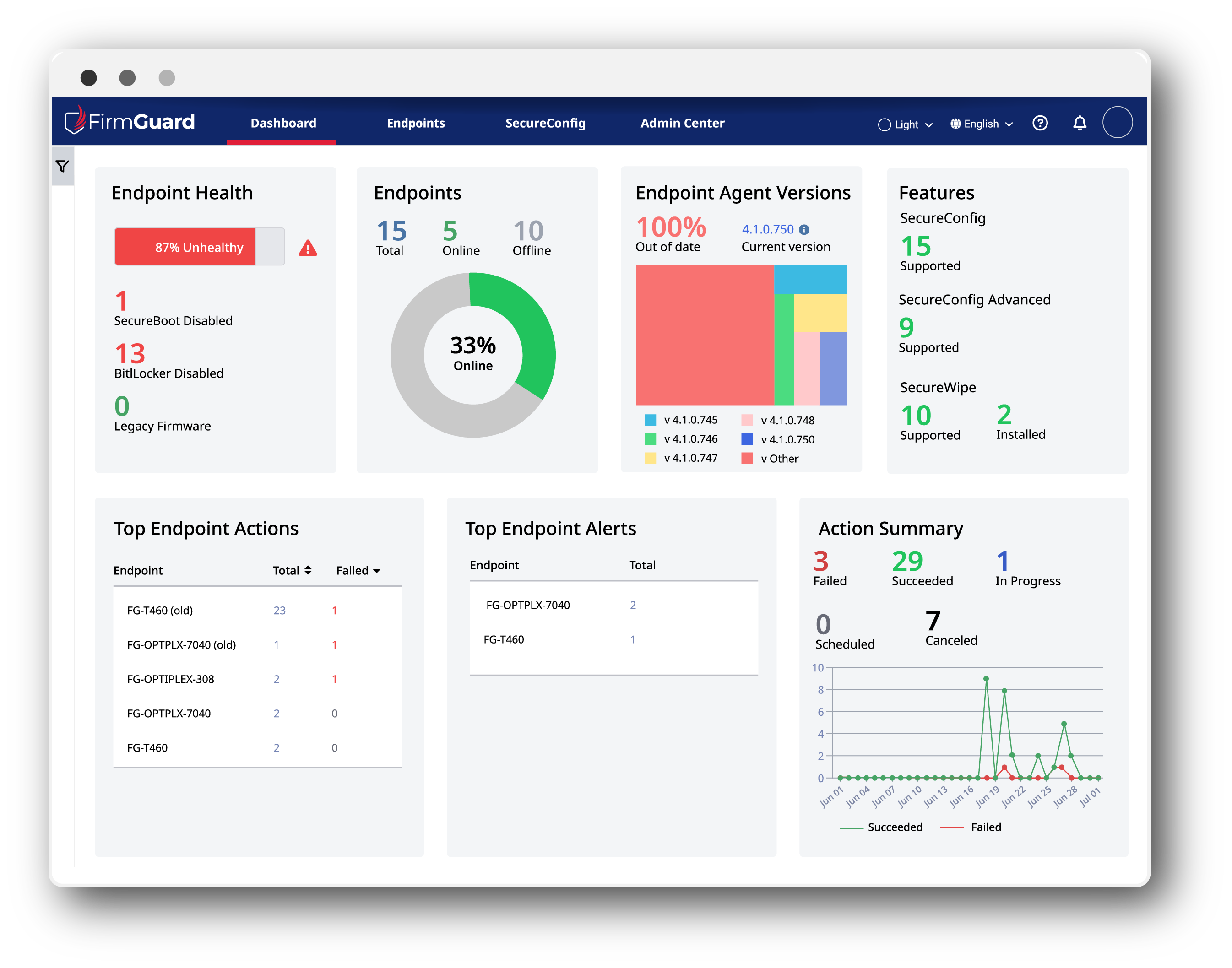When you think about endpoint management, your mind probably jumps to operating system and application-level security tools such as antivirus or EDR. But there is a layer beneath it, BIOS firmware, that is often overlooked but is critical to endpoint security.
BIOS Management is the process of configuring, updating, and generally securing the firmware that runs before the operating system ever boots. And if you’re not managing it, you’re leaving a critical piece of your IT infrastructure vulnerable.
Why Should IT Admins Care About BIOS Management?
To put it simply: BIOS firmware is foundational. If it’s misconfigured, or worse compromised, you’ve got a problem that no traditional security tools can fix. If a bad actor compromises BIOS firmware, they can launch a rogue operating system and take complete control of the entire machine.
Unfortunately, most IT administrators and technicians don’t regularly configure BIOS settings or apply firmware updates because it is too complex, too vendor-specific and requires physical access to the machine. The industry trend seems to be, just hope that nothing bad happens. But of course, hope is not a strategy—there has to be a better way.
How Can I Manage BIOS Firmware with FirmGuard?
At its core, BIOS management involves two major activities: 1) keeping each endpoint’s BIOS up to date and 2) optimizing and standardizing BIOS settings.
Keeping BIOS firmware up to date helps close known security vulnerabilities, just like OS or application patches. Ask yourself a simple question: Do you routinely apply OS or application patches and security updates? If you answered “yes”, then why would you not do the same for BIOS firmware? One reason might be because it is difficult and cumbersome. That was true in the past, but with FirmGuard SecureUpdate, it is no longer the case. Firmware updates can be scheduled and applied remotely across any number of endpoints, irrespective of endpoint manufacturer (e.g., Dell, HP, Lenovo, Acer etc.).
The other aspect is making sure that BIOS settings are applied in a standard and predictable manner to, for example, enforce security policies such as disabling USB ports or enabling key security features like “bottom cover tamper detection”. Each organization should define its own preferred BIOS settings and apply those consistently across all endpoints to minimize the risk of an inconsistent endpoint security posture. With FirmGuard SecureConfig, an IT admin can remotely update any BIOS setting, from the comfort of their office, irrespective of endpoint manufacturer.
Real-World Use Case: ASC Group
Still wondering if this is just a “nice to have”? Consider ASC Group, a FirmGuard customer that manages IT for clients in highly regulated industries such as finance. They have fully integrated FirmGuard across their entire client base for BIOS management, regulatory compliance, and reporting. ASC particularly appreciates FirmGuard’s ease of use, as it enables even junior technicians to utilize the product with minimal training.
Prior to FirmGuard, ASC Group didn’t have a well-defined BIOS management policy, so firmware updates and configuration changes were done on an ad-hoc basis when there was an urgent need. They recognized this glaring security gap and increasingly security auditors and cyber insurance adjusters were beginning to realize the critical nature of BIOS management. Since adopting FirmGuard, ASC Group now approaches clients, auditors and cybersecurity insurance professionals with supreme confidence when it comes to BIOS management.
FirmGuard has quickly become an indispensable part of our tech stack.
- John Chesser, ASC Group virtual Chief Security Officer (vCSO)
Compliance Bonus: Support for NIST 800-53
Managing BIOS firmware isn’t just about security, it’s a key component in meeting the integrity requirements of NIST 800-53 (Security and Privacy Controls for Information Systems). NIST 800-53 emphasizes protecting system integrity across all layers, including firmware. This makes BIOS management an essential focus for organizations looking to align with the framework’s security controls.
For a detailed breakdown of the different controls (e.g., flaw remediation or audit generation) that are tied to BIOS management and best practices (e.g., enforce secure boot processes or harden BIOS configurations) to meet NIST 800-53 compliance, read this blog post.
Final Thought
BIOS management used to be cumbersome, time consuming and generally very difficult. But now, with FirmGuard, it’s easy and routine. All endpoints, irrespective of manufacturer, can be remotely kept up to date with the latest firmware and enjoy consistent BIOS configuration, without an IT admin ever leaving his or her seat.
If you’re not managing BIOS firmware yet, you’re leaving a blind spot in your stack. And for your clients, that could be the difference between compliant and compromised.