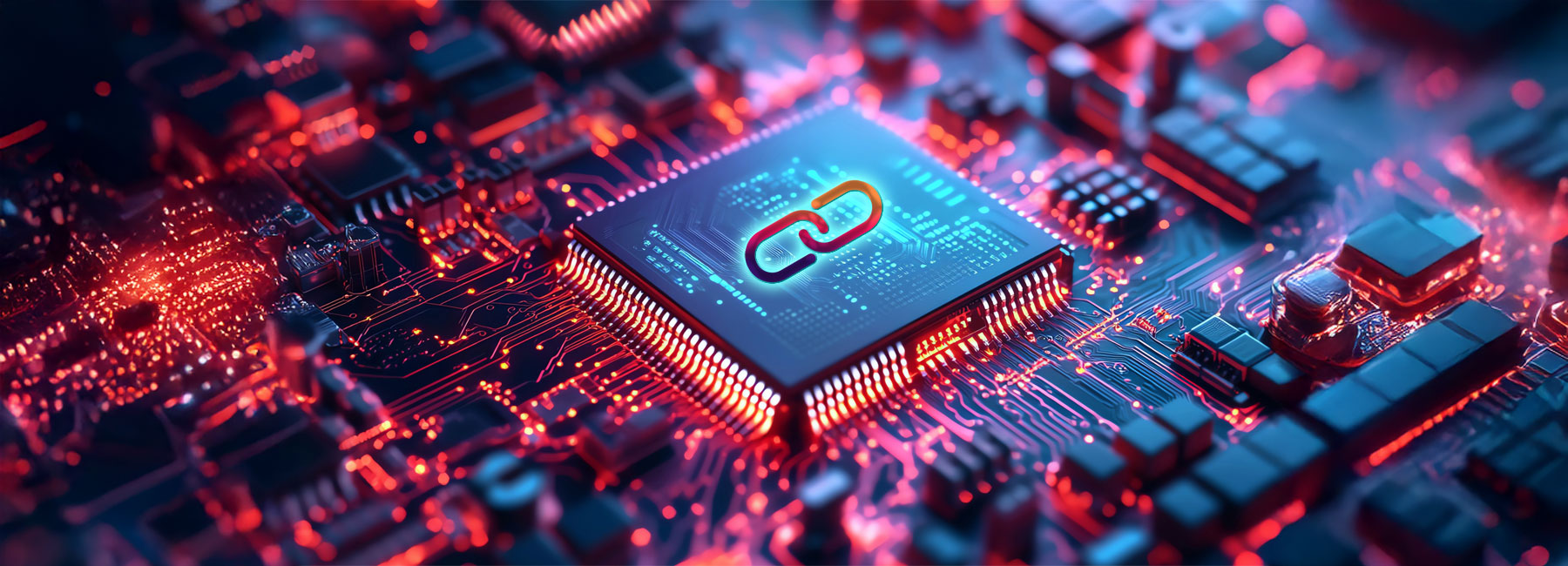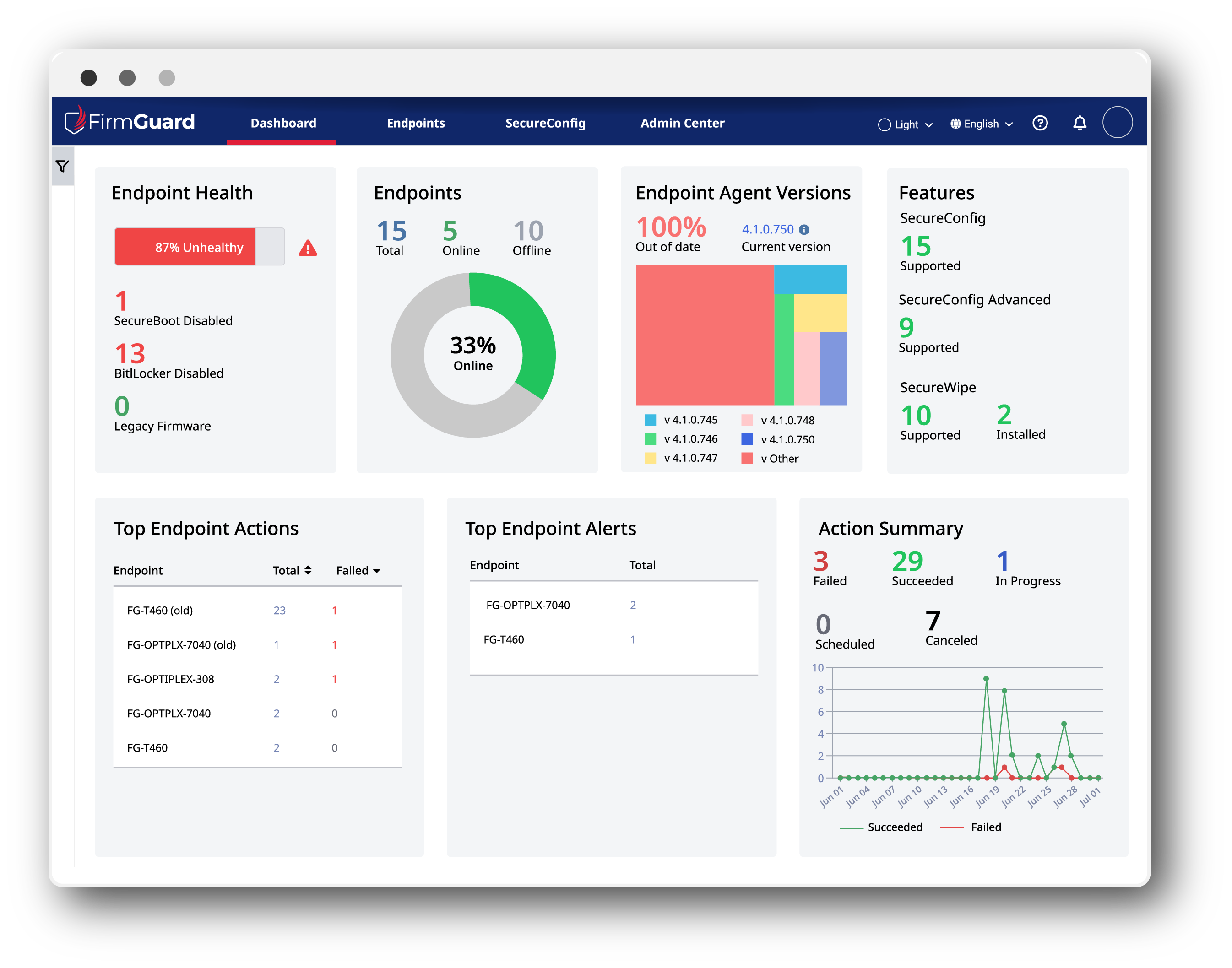Most MSP executives I talk to tell me some variation of: “There are just not enough hours in the day for me or my technicians to do everything we need to accomplish.” There are basically two ways to solve this problem: work harder and/or work smarter. To work smarter, you need some tools or processes to increase the efficiency of your technicians. One tool you should consider is FirmGuard. While FirmGuard is mainly a BIOS firmware security offering, it has multiple features such as SecureConfig, SecureWipe and SecureSense that reduce the time required to handle a variety of critical tasks and procedures. In addition, the product can be deployed and fully functional in minutes with no messy set up or scripting required.
SecureConfig
SecureConfig is used to remotely change or update the BIOS firmware settings of a given endpoint or group of endpoints. The main benefit is that instead of a technician having to physically go to a client site to update BIOS settings, they can make the update remotely using the FirmGuard portal. This of course saves countless hours of wasted time which can be applied to more productive uses. Read this case study to see how a FirmGuard customer spent 15 minutes to do something that otherwise might have taken days.

Another use case for SecureConfig is to quickly understand the specs and capabilities of any endpoint that you are managing. Imagine a scenario where you inherit 25 endpoints to manage for a new client. There isn’t an easy way to, for example, quickly determine which ones support a fingerprint reader and which ones don’t. With SecureConfig you can quickly browse the BIOS settings and not only determine if the reader is supported but also turn it on or off. In the same way, you may also discover endpoint capabilities that you are not familiar with but that your client could benefit from using.
Hear FirmGuard customers describe the efficiency benefits of SecureConfig in their own words.
SecureWipe
SecureWipe is used to securely erase an endpoint’s hard drive(s). It is triggered remotely from the FirmGuard portal; forensically erases all data; and then conveniently provides a Certificate of Erasure (COE) to document the wipe. Throughout the entire process a technician never has to leave his/her seat and doesn’t need any kind of special setup to do endpoint drive erasure. There is no mailing of endpoints back and forth with the client or taking the endpoint to some third-party company to do the job. The technician simply kicks off the endpoint wipe with the press of a few buttons, and then let’s FirmGuard do the job while he/she handles other urgent tasks.
To understand why “SecureWipe is the best choice for endpoint erasure” read this blog post.
SecureWipe is a FirmGuard feature that securely erases endpoint HDD, SSD, and other mass storage devices.
Listen to Jesse Judkins of RQM Consulting talk about how he uses SecureWipe and the benefits he sees including compliance requirements with the Certificate of Erasure (COE).
SecureSense
SecureSense provides detailed information about each individual endpoint related to the system, CPU, memory, storage and more. SecureSense data powers the FirmGuard dashboard/reporting engine and provides actionable information for a technician. For example, at a glance, a technician can know exactly how many endpoints under management do not have BitLocker enabled. The technician can then query those specific endpoints or further filter them to determine which clients they belong to. SecureSense also provides serial and part numbers for all hard drives and memory in each endpoint. This data can be used for inventory tracking purposes or to verify that authentic peripherals are in the system.
Hear FirmGuard customers describe the efficiency benefits of SecureSense in their own words