FirmGuard’s suite of features provides the ability to efficiently scan, fix, manage, and monitor all of your clients’ firmware.
By securing this critical layer, you’ll be proactively protecting your clients all while adding an additional revenue stream.
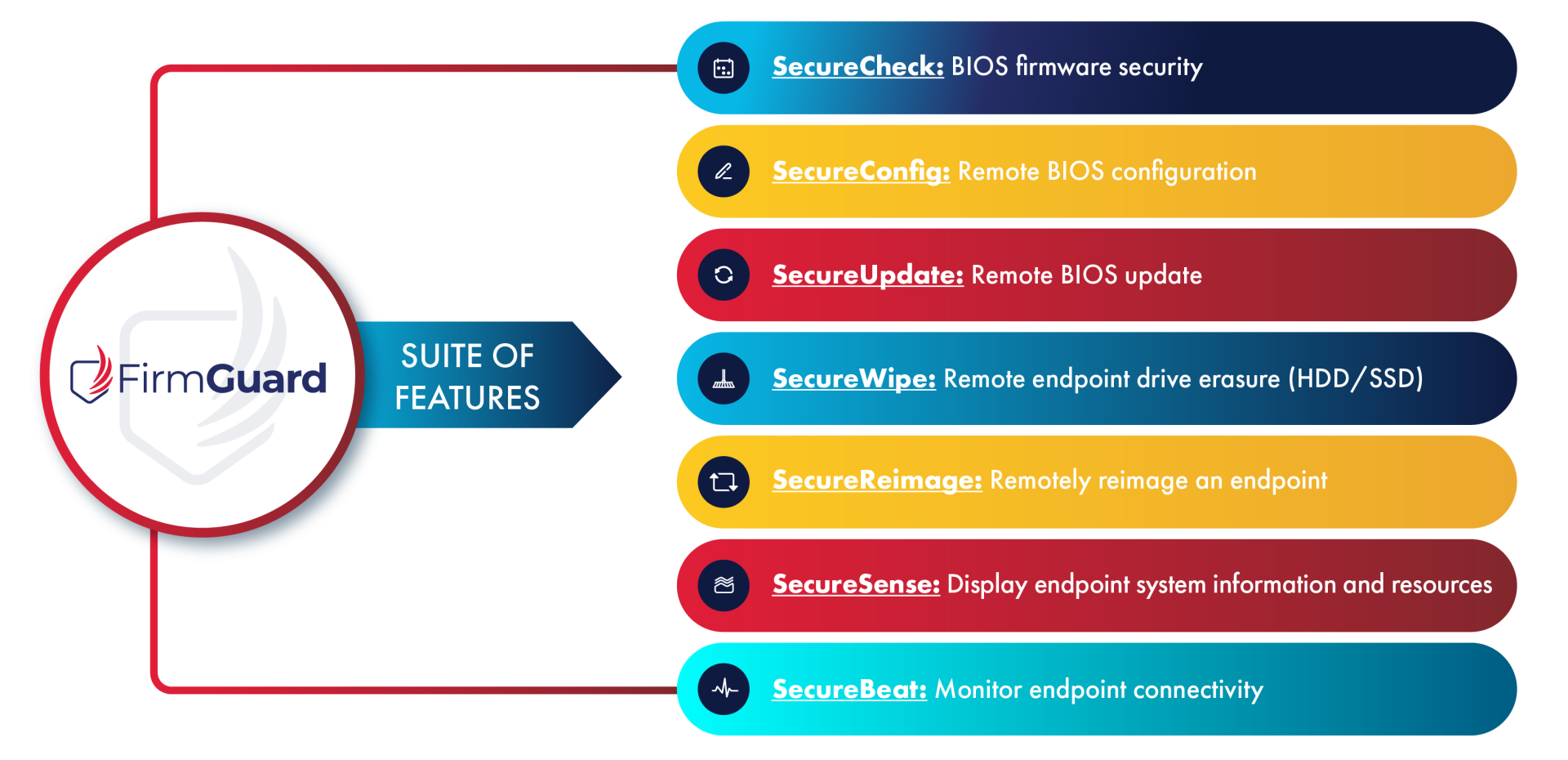
Phoenix Technologies
Corporate Headquarters:
2105 S. Bascom Avenue
Suite 316
Campbell, CA 95008-3295
Toll Free: 1-888-249-4880
Tel: +1-408-570-1000 (option 3)
Who We Serve
Solutions
Resources
Company
Copyright © 2025. FirmGuard
BIOS firmware security
Remote BIOS configuration
Remote BIOS update
Remote endpoint drive erasure
Remotely reimage an endpoint
Display endpoint system information
Monitor endpoint connectivity